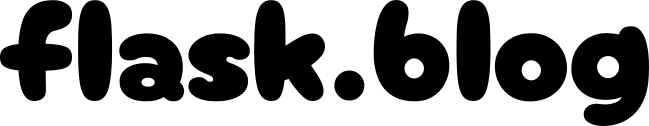Uploaded: Nov. 29 2025 | Modified: Nov. 29 2025
Uploaded: Nov. 29 2025 | Modified: Nov. 29 2025
Flask Session Tutorial: How to Manage User Sessions in Flask
Managing user sessions is an essential part of web development — it allows your Flask application to remember information about users across multiple requests. In this tutorial, you’ll learn how to set, get, and remove session data in Flask using the built-in session object.
What is a Session in Flask?
A session is a way to store data that is specific to a user across different requests. Unlike cookies, the session data is stored on the server (and only a session ID is stored in the user's browser). Flask makes this easy through the flask.session object.
1. Basic Setup
Before you start working with sessions, you must set a SECRET_KEY for your Flask app. This key is used to securely sign session cookies.
from flask import Flask, session, render_template, request, redirect, url_for
app = Flask(__name__)
app.config['SECRET_KEY'] = 'your_secret_key_here'
2. Setting Session Values
You can assign values to the session object just like a dictionary. For example, you can store a username after a successful login.
@app.route('/login', methods=['GET', 'POST'])
def login():
if request.method == 'POST':
session['username'] = request.form.get('username')
return redirect(url_for('profile'))
return render_template('login.html')
When a user logs in, their username is stored in the session and can be accessed later.
3. Accessing Session Values
To retrieve session data, simply use the same key. If the key doesn’t exist, redirect the user to the login page.
@app.route('/profile')
def profile():
if 'username' not in session:
return redirect(url_for('login'))
return render_template('profile.html', username=session['username'])
4. Removing Session Values
When the user logs out, remove their session data using session.pop().
@app.route('/logout')
def logout():
session.pop('username', None)
return render_template('logout.html')
This clears the stored username and ends the session for that user.
FAQ: Flask Sessions (Frequently Asked Questions)
1. What is the purpose of a session in Flask?
A session in Flask allows your application to remember data about a user across multiple requests. This is commonly used to store login information, preferences, or small temporary data.
2. Where does Flask store session data?
By default, Flask stores session data inside a securely signed cookie in the user’s browser. The actual contents are protected using the app’s SECRET_KEY.
3. Is it safe to store sensitive information in Flask sessions?
Not entirely. Even though Flask signs the session cookie, it does not encrypt it. Users cannot modify it, but they can view it. Avoid storing passwords, tokens, or confidential data.
4. Why do I need a SECRET_KEY in Flask?
The SECRET_KEY is used to sign session cookies. Without it, Flask cannot securely validate session data. This is required for any session-related feature.
5. How do I check if a user is logged in using sessions?
You simply check if a key exists in the session, like:
if 'username' in session:
# user is logged in
6. How do I clear all session data?
Use session.clear() to remove everything stored in the user's session.
session.clear()
7. Can I store complex data types in a Flask session?
Yes, but only if the data can be JSON-serialized. Flask sessions work best with simple types like strings, integers, lists, and dictionaries.
8. How do I make sessions persistent even after a browser is closed?
You can configure session lifetime:
from datetime import timedelta
app.permanent_session_lifetime = timedelta(days=7)
session.permanent = True
9. Does Flask have server-side session storage?
Not by default. If you want sessions stored on the server (Redis, filesystem, database), you need Flask-Session.
10. What is the difference between a cookie and a session?
- Cookie: Stored directly in the user’s browser.
- Session: Data stored server-side (or encoded in signed cookies), accessed using a session ID.
Final Thoughts
Flask’s session management is simple yet powerful. You can store small bits of user information securely between requests — perfect for login systems, user preferences, or temporary data.
If you need more security or scalability, consider integrating server-side session storage (e.g., Redis or Flask-Session extension).